📑 Графічні ефекти на CSS
Completion requirements
До зображень на веб-сторінці можна застосовувати деякі графічні ефекти.
Наприклад, кілька зображень можна сумістити, за принципом, схожим на режими накладання шарів у Photoshop.

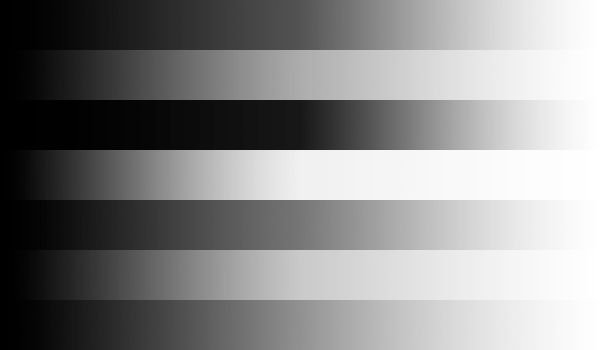
Із цих початкових зображень можна отримати:
за допомогою такого стилю:
background-image: url(файл першого зображення), url(файл другого зображення); background-color: orange; background-blend-mode: screen; height:200px; width:300px; background-size: cover;
Варіантів накладання background-blend-mode є досить багато, їх можна комбінувати, записуючи черз кому: normal (без ефектів), multiply, screen, overlay, darken, lighten, color-dodge, color-burn, hard-light, soft-light, difference, exclusion, hue, saturation, color and luminosity.
|
|
background-image: url(файл першого зображення), url(файл другого зображення); background-blend-mode: lighten; height:200px; width:300px; background-size: cover; |
|
|
background-image: url(файл першого зображення); background-color: #FF3399; background-blend-mode: luminosity; height:200px; width:300px; background-size: cover; |
|
|
background-image: url(файл першого зображення), url(файл другого зображення); background-blend-mode: screen; height:200px; width:300px; background-size: cover; |
|
|
background-image: url(файл першого зображення), url(файл другого зображення); background-blend-mode: color-burn; height:200px; width:300px; background-size: cover; |
Дуже цікавим може бути накладання не лише цілих зображень, але й тексту чи блоків, для яких потрібно налаштувати стиль mix-blend-mode.
Happy New Year |
mix-blend-mode: exclusion; color: white; top: 20px; left:20px; position: relative; |
Happy New Year |
mix-blend-mode: luminosity; top: 20px; left:20px; position: relative; |
Happy New Year |
<div style="mix-blend-mode: luminosity; background-color: red; width: 250px; height: 50px; top:20px; position: relative;"> <h1 style="color:yellow; mix-blend-mode: screen;"> Happy New Year </h1> </div> |
Happy New Year |
mix-blend-mode: difference; background-color: grey; color:black; position: relative; top:50px; text-align:center; text-transform: uppercase; |
|
Новий
веб
дизайн
|
<div style="color: red; height:200px; width:300px; top: 10px; left:20px; position: relative; font-size: 47px; font-weight: bold; font-family: 'Open Sans';"> Новий
<div style="color:green; left:10px; position: relative; mix-blend-mode:difference;"> веб
<div style="color: blue; left:10px; position: relative; mix-blend-mode:multiply;"> дизайн </div>
</div>
</div>
|
Last modified: Sunday, 27 August 2023, 11:34 AM
